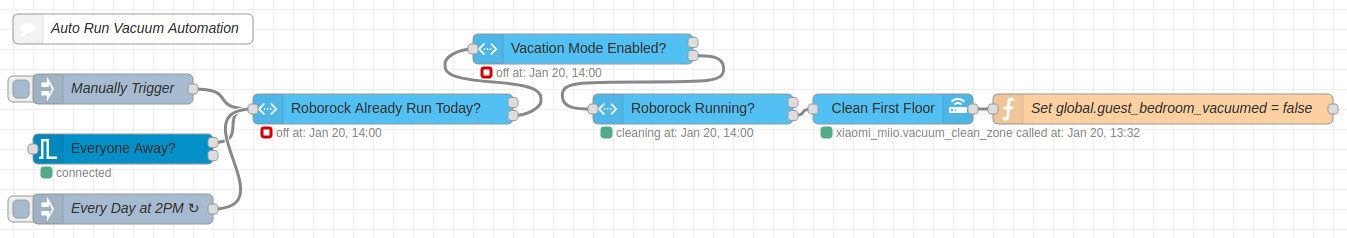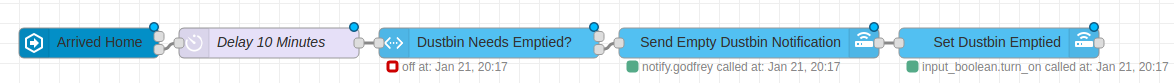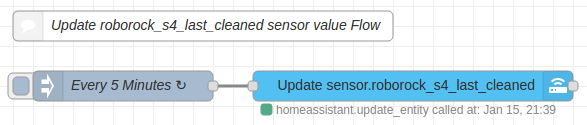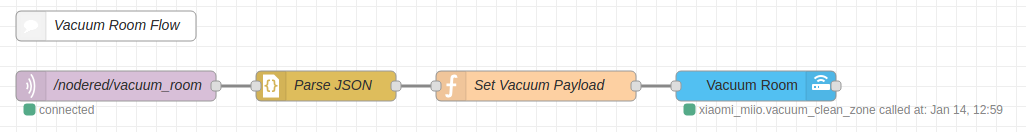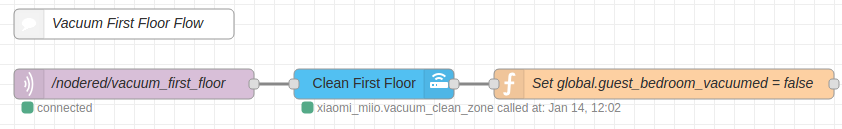Roborock S4 Automations and Scripts in Home Assistant
Note: this post was written about the Roborock S4 but it should also work with the S5, S5 Max, S6 and S6 Pure.
This is part 2 of a 3 part post on the vacuum. I"ll update the links below as they are posted.
- Part 1 - Integrating the Roborock S4 in Home Assistant
- Part 2 - Roborock S4 Automations and Scripts in Home Assistant (Reading Now!)
- Part 3 - Roborock S4 Lovelace Dashboard
In this post I’m documenting the various automations and scripts I’ve created to use with my Roborock S4 Vacuum. I had a general idea of some of the automations I wanted to do right away. After browsing the Home Assistant Community Forums I came up with several others. Hopefully these automations give you a taste of what can be done and inspire you to create your own automations.
Automations
The automations that I’m documenting here are written using Node-RED, but they should also be able to be written in the Home Assistant yaml format as well. A JSON export of each flow will be included with each automation so you can import them and try them out yourself. Obviously you will need to manually make some adjustments to match your particular entities, but it’s a good starting point to get an idea of how they work.
Auto Running the Vacuum
This flow is responsible for auto-running the vacuum. This is superior to a schedule as it uses many other variables (besides a day/time) to determine when to run and if it should even run at all. This automation gets triggered in one of 3 ways:
- The flow is triggered manually via the inject node.
- Everyone has left the house and the vacuum hasn’t run yet.
- It’s 2pm, the vacuum hasn’t run yet and someone is still home.
The gist of this flow is that the vacuum will only ever get triggered to run once a day. If everyone in the house leaves and it hasn’t run yet, it will start cleaning. If 2pm has come around and we haven’t left the house yet, it will go ahead and commence with the cleaning.
I also have a few short circuits in there to prevent the cleaning from starting. If the vacation mode input boolean is on we don’t want the vacuum to run at all. Also if the vacuum is already running there is no reason to try to restart it.
Finally, one of the limitations of the vacuum, as of writing, is that it can only accept 5 zones to be cleaned with the xiaomi_miio.vacuum_clean_zone service. I have 6 zones (or rooms), so I set a global variable that stores that the 6th zone (the guest bedroom) has not yet been vacuumed. When the vacuum finishes it’s zoned cleaning of the first 5 zones, it will check that global variable and trigger another zoned cleaning, but with just the remaining room. There are other ways to do this in Node-RED like using a simple message queue, but this method is working for me at the moment.
Toggling Roborock Daily Run Boolean
The name of these automations is a little misleading, this actually does 4 things.
- When the vacuum finishes cleaning, it checks the global variable to see if it’s
cleaned the last zone yet. If it has, it sets an input boolean to
trueto indicate the vacuum has run for the day. This prevent any other runs that could be triggered by time or by the house being unoccupied. - When the vacuum finishes cleaning, it checks the global variable to see if it’s
cleaned the last zone yet. If so it will set another input boolean
to
false. This is for the empty dustbin indicator, you can see how that works below. - When the vacuum finishes cleaning, it checks the global variable to see if it’s
cleaned the last zone yet. If it hasn’t, it triggers another zoned cleaning with
the final zone/room. Then it sets the global variable to
trueso that when the vacuum finishes again the automation will run the 2 steps above and the vacuum is done for the day. - The flow on the bottom runs every day at midnight. This resets the daily run input boolean so that the vacuum is ready to run again for the next day.
Empty Dustbin Notification
Unfortunately the vacuum doesn’t expose any way to know if the dustbin is full
or if it has been emptied recently. However, based on my automations I know when
the vacuum runs. So when it finishes cleaning all the rooms, it will check if
anyone is home or not. If no one is home, it sets an input boolean to false
indicating that the dustbin has not been emptied.
Then whenever someone arrives home it will kick off a 10 minute delay (to allow the
individual to get in the door and unpack) and then check if that input boolean
for dustbin emptied is false or not. If it’s false, it will send a push notification
with a message reminding the individual to empty the vacuum dustbin. You could
easily modify this to announce the message via a smart speaker.
Maintenance Notifications
This flow handles sending notifications when vacuum parts need to be replaced or cleaned. Anytime the vacuum’s state is updated 4 checks are done to see if the number of hours remaining for each part or sensor is <= 10 hours. If so, it will send a push notification with details on which part and how soon it will need to be replaced or cleaned.
Update Last Run Sensor
This is a pretty simple flow that triggers every 5 minutes in order to update
the value for the custom template sensor sensor.roborock_s4_last_cleaned.
This sensor value is used in the lovelace vacuum card
that I’ll discuss in the next post. The sensor is defined as the following:
- platform: template
sensors:
# Displayed on the vacuum card
# NOTE: This date is converted to be timezone aware so that it plays nice
# with some other templating functions and filters.
roborock_s4_last_cleaned:
friendly_name: Relative time since last cleaning ended
value_template: "{{relative_time(strptime(as_timestamp(state_attr('vacuum.roborock_s4', 'clean_stop'))|timestamp_custom('%Y-%m-%d %H:%M:%S%z'), '%Y-%m-%d %H:%M:%S%z'))}}"
The above is for Home Assistant < 2021.11.0. If you are using >= 2021.11.0, first enable the sensor.roborock_s4_last_clean_end sensor and use the yaml below.
- platform: template
sensors:
## NOTE: This date is converted to be timezone aware in PDT so that it plays nice
## with some other templating functions and filters.
roborock_s4_last_cleaned:
friendly_name: Last Cleaned Date/Time
value_template: >
{{ relative_time(strptime(as_timestamp(states('sensor.roborock_s4_last_clean_end'))|timestamp_custom('%Y-%m-%d %H:%M:%S%z'), '%Y-%m-%d %H:%M:%S%z')) }}
The reason we need this is because typically the vacuum’s state does not change
after the vacuum has run for the day. This sensors displays a value with relative
time like 5 hours ago. So we need to manually trigger a sensor update to keep
that value constantly updated.
Scripts
The scripts that I’m documenting here are written using Node-RED, but they should also be able to be written in the Home Assistant yaml format as well.
Both of these scripts are triggered via MQTT. There are other ways to do this, but I already had MQTT setup on my Home Assistant instance so this was the most straightforward way to trigger these scripts with a JSON payload.
Vacuum Room
This script accepts a JSON payload that contains the name of a room and an integer representing the number of times to clean the room. It uses a function node to create the payload for the xiaomi_miio.vacuum_clean_zone service call. This script is triggered via the lovelace vacuum room card that will be discussed in the next post.
Vacuum First Floor
This script will trigger a full cleaning of the first floor. As I mentioned previously in part 1, if you initiate a full clean via Home Assistant, the Mi Home app, or by pressing the button on top of the vacuum, it will redraw the map. If you had setup zones, this could possibly mean that you would need to set them up again as the coordinates may have slightly changed.
This script simply does a zoned cleaning of the 5 predefined zones I’ve created.
Since the zoned cleaning can only accept a max of 5 zones, it also sets the global
variable to vacuum the guest bedroom to false. This will cause it to vacuum
that room after it finishes the other 5 zones.
This script gets triggered via an icon button in my lovelace vacuum card which I will discuss in the next post.