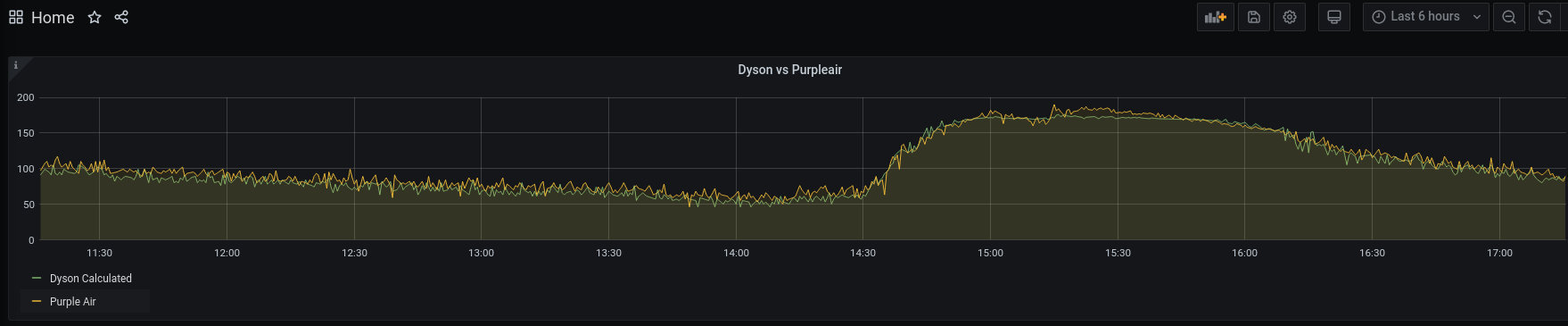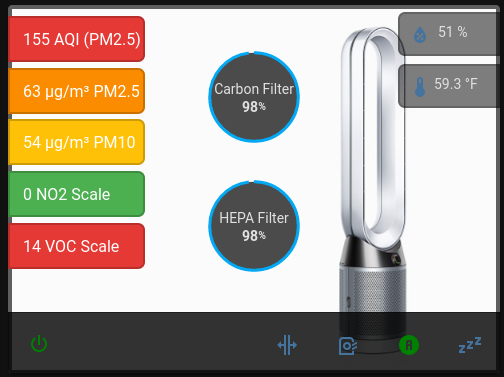Integrating the Dyson TP04 Air Purifier in Home Assistant
Why the Dyson TP04?
I currently reside in the Pacific North West and wild fires occur in the region seasonally. With the rise of climate change they are getting worse, so after last year’s several week stint of hazardous air quality I wanted to pick up an air purifier to help indoors.
Naturally, I was inclined to find an air purifier that I could control with Home Assistant and would ideally operate locally without the need for the cloud. During my research the first model that stood out was the Xioami Mi Air Purifer 3H. Unfortunately this was not available at US retailors and was even difficult to find on sites like GearBest and AliExpress.
I decided to scrap the idea of the Xioami Mi Air Purifier and searched for other options
in the Home Assistant community forums. I found
several posts discussing the Dyson air purifiers.
Of the models listed, Home Assistant currently supports the DP04, TP04 and PH01 models.
After looking at the 3 models I immediately ruled out the DP04
as it’s not longer available. The PH01 was also ruled out based on
price and that it was also a humidifier which I didn’t need. The remaining option was the
TP04.
When I started looking into the TP04 I was initially put off by the price. It’s not a cheap device by any means, but after reading some reviews I ended up justifying the cost based on the following reasons:
- It’s an air purifier - Yes, this was the original goal and even those on the cheaper side start at around $200.
- It has a lot of sensors - I was pretty impressed by the advertised sensors I’d be able
to use in home assistant including:
- Temperature
- Humidity
- AQI
- Particulate Matter 2.5
- Particulate Matter 10
- NO2
- Volatile Organic Compounds
- A stand alone indoor air sensor from purple air already runs at about $200. So combining that with the air purifier would put it at about $400 without any “smart features”.
- It has really good smart features - The Auto mode is a “set it and forget it” mode that will automatically purify the air. When you pair that with schedules and night mode, which will make it operate at quietly as possible, you have some really useful features.
- Local control via MQTT - While a network request is used to fetch registered devices once during the integration setup, the rest of the sensor data and control of the devices is done via MQTT locally.
- It doubles as a fan - This is super minor and probably contributes least to why I decided to go with this model.
Integration
A few months ago, the official integration broke due to an external dependency that is not being maintained. Dyson made some updates and added 2FA which broke the external dependency.
I now recommend that you use the ha-dyson custom integration that can be installed via HACS. It not only works, but also can be used 100% locally after the initial setup to gather authentication data for you devices from the cloud.
I'm leaving the rest of the original instructions this section here for posterity.
After installing the Dyson Link app and connecting the air purifier, I added the necessary
configuration to my configuration.yaml.
# Enables Dyson integration (for our air purifier (Dyson pure cool TP04)
# https://www.home-assistant.io/integrations/dyson/
dyson:
username: !secret dyson_username
password: !secret dyson_password
language: US
devices:
device_id: !secret dyson_id
device_ip: !secret dyson_ip
After a restart I had the following new entities:
air_quality.bedroomfan.bedroomsensor.bedroom_humiditysensor.bedroom_temperaturesensor.bedroom_hepa_filter_remaining_lifesensor.bedroom_carbon_filter_remaining_life
This integration has all the normal fan services and a few that are unique to the device.
As of writing the following additional services are available for this model:
- dyson.set_speed - Set the exact speed (1-10) of the fan.
- dyson.set_auto_mode - Toggle the fan’s auto mode.
- dyson.set_night_mode - Toggle the fan’s night mode.
- dyson.set_angle - Set the oscillation angle of the fan.
- dyson.set_flow_direction_front - Set the flow direction of the fan.
- dyson.set_timer - Set a sleep timer.
Template Sensors
These template sensors are no longer needed if you are using the ha-dyson custom integration that can be installed via HACS.
While there are attributes on the fan entity that is created for the various sensors,
I wanted to pull each of them out into their own sensor. My primary reason for this was
so that data could be fed to influxdb and I could visualize it using grafana. I ended up creating separate sensors
for Air Quality Index, Volatile Organic Compounds, NO2, Particulate Matter 2.5, and
Particulate Matter 10. Below are the template sensors in my configration.yaml.
sensor:
- platform: template
sensors:
dyson_aqi:
friendly_name: "Dyson TP-04 Air Quality Index"
value_template: "{{ state_attr('air_quality.bedroom', 'air_quality_index') }}"
unit_of_measurement: AQI
unique_id: dyson_tp_04_aqi
dyson_particulate_matter_2_5:
friendly_name: "Dyson TP-04 PM2.5"
value_template: "{{ state_attr('air_quality.bedroom', 'particulate_matter_2_5') }}"
unit_of_measurement: "µg/m³"
unique_id: dyson_tp_04_pm2_5
dyson_particulate_matter_10:
friendly_name: "Dyson TP-04 PM10"
value_template: "{{ state_attr('air_quality.bedroom', 'particulate_matter_10') }}"
unit_of_measurement: "µg/m³"
unique_id: dyson_tp_04_pm_10
dyson_volatile_organic_compounds:
friendly_name: "Dyson TP-04 Volatile Organic Compounds"
value_template: "{{ state_attr('air_quality.bedroom', 'volatile_organic_compounds') }}"
unit_of_measurement: "VOC Scale"
unique_id: dyson_tp_04_voc
dyson_nitrogen_dioxide:
friendly_name: "Dyson TP-04 Nitrogen Dioxide"
value_template: "{{ state_attr('air_quality.bedroom', 'nitrogen_dioxide') }}"
unit_of_measurement: NO2 Scale
unique_id: dyson_tp_04_no2
Calculating AQI (based on PM2.5)
One thing I noticed about the AQI sensor, is that the integration simply returns the maximum number from the PM2.5, PM10, NO2 and VOC sensors as it’s value. That particular value isn’t all that useful since each of those sensors have their own unit of measurement. It’s not clear in the Dyson Link app how that value is calculated and it isn’t exposed in the MQTT data.
What I wanted was a number like I use for my PurpleAir PA-I-Indoor sensor. Fortunately the formula was pulled from the javascript code in the purple air site in this community post. Using that formula I created my own calculated AQI based on PM2.5 as a template sensor (this can be added with the other template sensors created above):
- platform: template
sensors:
dyson_calc_aqi:
friendly_name: "Dyson Calculated PM2.5 AQI"
unit_of_measurement: AQI
unique_id: dypson_tp_04_calc_aqi
# https://community.home-assistant.io/t/purpleair-air-quality-sensor/146588
value_template: >
{% macro calcAQI(Cp, Ih, Il, BPh, BPl) -%}
{{ (((Ih - Il)/(BPh - BPl)) * (Cp - BPl) + Il)|round }}
{%- endmacro %}
{% if (state_attr("air_quality.master_bedroom", "particulate_matter_2_5")|float) > 1000 %}
invalid
{% elif (state_attr("air_quality.master_bedroom", "particulate_matter_2_5")|float) > 350.5 %}
{{ calcAQI((state_attr("air_quality.master_bedroom", "particulate_matter_2_5")|float), 500.0, 401.0, 500.0, 350.5) }}
{% elif (state_attr("air_quality.master_bedroom", "particulate_matter_2_5")|float) > 250.5 %}
{% elif (state_attr("air_quality.master_bedroom", "particulate_matter_2_5")|float) > 250.5 %}
{{ calcAQI((state_attr("air_quality.master_bedroom", "particulate_matter_2_5")|float), 400.0, 301.0, 350.4, 250.5) }}
{% elif (state_attr("air_quality.master_bedroom", "particulate_matter_2_5")|float) > 150.5 %}
{{ calcAQI((state_attr("air_quality.master_bedroom", "particulate_matter_2_5")|float), 300.0, 201.0, 250.4, 150.5) }}
{% elif (state_attr("air_quality.master_bedroom", "particulate_matter_2_5")|float) > 55.5 %}
{{ calcAQI((state_attr("air_quality.master_bedroom", "particulate_matter_2_5")|float), 200.0, 151.0, 150.4, 55.5) }}
{% elif (state_attr("air_quality.master_bedroom", "particulate_matter_2_5")|float) > 35.5 %}
{{ calcAQI((state_attr("air_quality.master_bedroom", "particulate_matter_2_5")|float), 150.0, 101.0, 55.4, 35.5) }}
{% elif (state_attr("air_quality.master_bedroom", "particulate_matter_2_5")|float) > 12.1 %}
{{ calcAQI((state_attr("air_quality.master_bedroom", "particulate_matter_2_5")|float), 100.0, 51.0, 35.4, 12.1) }}
{% elif (state_attr("air_quality.master_bedroom", "particulate_matter_2_5")|float) >= 0.0 %}
{{ calcAQI((state_attr("air_quality.master_bedroom", "particulate_matter_2_5")|float), 50.0, 0.0, 12.0, 0.0) }}
{% else %}
invalid
{% endif %}
To verify that this was calculating the value correctly, I moved my PurpleAir indoor sensor next to the Dyson air purifier for 6 hours and plotted the 2 values on a graph in grafana.
After examining the graph it was pretty clear that the calculation was matching that used by the PurpleAir indoor sensor.
Custom Card
After I created all of the template sensors I wanted, I created a custom card to be able to display all of the sensor data and to control the air purifier. To do this I used the extremely versatile picture-elements lovelace card. Before I show you the code, here is the finished card in my dashboard:
On the left of the card are the sensors for calculated AQI, PM2.5, PM10, NO2 and VOC. The background color of these sensors will change based on the level reported. So they will be green when in healthy levels than transition to orange, red, purple and burgundy when hazordous. In the middle of the card are circular cards representing the % remaining of the HEPA and carbon filters. On the right of the card are the current humidity and temperature readings. Along the bottom are buttons to control the purifier. They will be green when enabled and the default color when not enabled. From left to right they represent On/Off, Oscillation, Air flow direction, Auto Mode and Night Mode.
In order to use this card as-is you will need to install 2 custom cards from HACS:
You will also need to create the template sensors above or modify
the yaml below to reference attributes of your fan entity. Obviously you will need to
make sure to update entity names referenced in the yaml to match your names. The last
thing you will need is the background image which can be downloaded here.
- type: "custom:card-templater"
entities:
- fan.master_bedroom
- sensor.dyson_calc_aqi
- sensor.dyson_volatile_organic_compounds
- sensor.dyson_nitrogen_dioxide
- sensor.dyson_particulate_matter_2_5
- sensor.dyson_particulate_matter_10
card:
type: picture-elements
image: "/local/tp-04.png"
elements:
# Buttons
- type: state-icon
icon: mdi:power
entity: fan.master_bedroom
tap_action:
action: call-service
service: fan.toggle
service_data:
entity_id: fan.master_bedroom
style:
left: 0
right: 0
bottom: 0
border: 1px solid rgba(0, 0, 0, 0.4)
background-color: "rgba(0, 0, 0, 0.8)"
padding: 10px
font-size: 16px
line-height: 16px
transform: translate(0%,0%)
--paper-item-icon-active-color: green
- type: state-icon
state_color: false
icon: mdi:sleep
title_template: 'Night mode {% if states("switch.master_bedroom_night_mode") == "on" %}(click to disable){% else %}(click to enable){% endif %}'
entity: fan.master_bedroom
tap_action:
action: call-service
service: switch.toggle
service_data:
entity_id: switch.master_bedroom_night_mode
style:
right: 0
bottom: 0
padding: 10px
transform: translate(0%,0%)
font-size: 16px
line-height: 16px
--paper-item-icon-color_template: '{% if states("switch.master_bedroom_night_mode") == "on" %}green{% else %}rgb(68, 115, 158){% endif %}'
- type: state-icon
state_color: false
icon: mdi:alpha-a-circle
title_template: 'Auto mode {% if states("switch.master_bedroom_auto_mode") == "on" %}(click to disable){% else %}(click to enable){% endif %}'
entity: fan.master_bedroom
tap_action:
action: call-service
service: switch.toggle
service_data:
entity_id: switch.master_bedroom_auto_mode
style:
right: 61px
bottom: 0
padding: 10px
transform: translate(0%,0%)
font-size: 16px
line-height: 16px
--paper-item-icon-color_template: '{% if states("switch.master_bedroom_auto_mode") == "on" %}green{% else %}rgb(68, 115, 158){% endif %}'
- type: state-icon
state_color: false
icon: mdi:air-purifier
title_template: 'Airflow direction {% if state_attr("fan.master_bedroom", "flow_direction_front") %}(click to set flow direction behind){% else %}(click to set flow direction to front){% endif %}'
entity: fan.master_bedroom
tap_action:
action: call-service
service: dyson.set_flow_direction_front
service_data:
entity_id: fan.master_bedroom
flow_direction_front_template: >-
{% if state_attr("fan.master_bedroom", "flow_direction_front") %}false{% else %}true{% endif %}
style:
right: 122px
bottom: 0
padding: 10px
transform: translate(0%,0%)
font-size: 16px
line-height: 16px
--paper-item-icon-color_template: '{% if state_attr("fan.master_bedroom", "flow_direction_front") %}green{% else %}rgb(68, 115, 158){% endif %}'
- type: state-icon
state_color: false
icon: mdi:arrow-split-vertical
title_template: 'Oscillation {% if state_attr("fan.master_bedroom", "oscillating") %}(click to turn off){% else %}(click to turn on){% endif %}'
entity: fan.master_bedroom
tap_action:
action: call-service
service: fan.oscillate
service_data:
entity_id: fan.master_bedroom
oscillating_template: >-
{% if state_attr("fan.master_bedroom", "oscillating") %}false{% else %}true{% endif %}
style:
right: 183px
bottom: 0
padding: 10px
transform: translate(0%,0%)
font-size: 16px
line-height: 16px
--paper-item-icon-color_template: '{% if state_attr("fan.master_bedroom", "oscillating") %}green{% else %}rgb(68, 115, 158){% endif %}'
# Sensors
- type: state-label
entity: sensor.dyson_calc_aqi
suffix: " (PM2.5)"
style:
background-color_template: >-
{% if states("sensor.dyson_calc_aqi")|float > 300 %}
#B71C1C
{% elif states("sensor.dyson_calc_aqi")|float > 200 %}
#9C27B0
{% elif states("sensor.dyson_calc_aqi")|float > 150 %}
#E53935
{% elif states("sensor.dyson_calc_aqi")|float > 100 %}
#FB8C00
{% elif states("sensor.dyson_calc_aqi")|float > 50 %}
#FFC107
{% else %}
#4CAF50
{% endif %}
width: 25%
top: 3%
left: 0%
border-top-right-radius: 7px
border-bottom-right-radius: 7px
border: "2px solid rgba(0, 0, 0, 0.2)"
padding: 5px
font-size: 16px
line-height: 16px
color: white
transform: translate(0%,0%)
- type: state-label
entity: air_quality.master_bedroom
attribute: particulate_matter_2_5
suffix: " PM2.5"
style:
background-color_template: >-
{% if state_attr("air_quality.master_bedroom", "particulate_matter_2_5")|float > 250 %}
#B71C1C
{% elif state_attr("air_quality.master_bedroom", "particulate_matter_2_5")|float > 150 %}
#9C27B0
{% elif state_attr("air_quality.master_bedroom", "particulate_matter_2_5")|float > 70 %}
#E53935
{% elif state_attr("air_quality.master_bedroom", "particulate_matter_2_5")|float > 53 %}
#FB8C00
{% elif state_attr("air_quality.master_bedroom", "particulate_matter_2_5")|float > 35 %}
#FFC107
{% else %}
#4CAF50
{% endif %}
width: 25%
top: 17%
left: 0%
border-top-right-radius: 7px
border-bottom-right-radius: 7px
border: "2px solid rgba(0, 0, 0, 0.2)"
padding: 5px
font-size: 16px
line-height: 16px
color: white
transform: translate(0%,0%)
- type: state-label
entity: air_quality.master_bedroom
attribute: particulate_matter_10
suffix: " PM10"
style:
background-color_template: >-
{% if state_attr("air_quality.master_bedroom", "particulate_matter_10")|float > 420 %}
#B71C1C
{% elif state_attr("air_quality.master_bedroom", "particulate_matter_10")|float > 350 %}
#9C27B0
{% elif state_attr("air_quality.master_bedroom", "particulate_matter_10")|float > 100 %}
#E53935
{% elif state_attr("air_quality.master_bedroom", "particulate_matter_10")|float > 75 %}
#FB8C00
{% elif state_attr("air_quality.master_bedroom", "particulate_matter_10")|float > 50 %}
#FFC107
{% else %}
#4CAF50
{% endif %}
width: 25%
top: 31%
left: 0%
border-top-right-radius: 7px
border-bottom-right-radius: 7px
border: "2px solid rgba(0, 0, 0, 0.2)"
padding: 5px
font-size: 16px
line-height: 16px
color: white
transform: translate(0%,0%)
- type: state-label
entity: air_quality.master_bedroom
attribute: nitrogen_dioxide
suffix: " NO2"
style:
background-color_template: >-
{% if state_attr("air_quality.master_bedroom", "nitrogen_dioxide")|float > 8 %}
#E53935
{% elif state_attr("air_quality.master_bedroom", "nitrogen_dioxide")|float > 6 %}
#FB8C00
{% elif state_attr("air_quality.master_bedroom", "nitrogen_dioxide")|float > 3 %}
#FFC107
{% else %}
#4CAF50
{% endif %}
width: 25%
top: 45%
left: 0%
border-top-right-radius: 7px
border-bottom-right-radius: 7px
border: "2px solid rgba(0, 0, 0, 0.2)"
padding: 5px
font-size: 16px
line-height: 16px
color: white
transform: translate(0%,0%)
- type: state-label
entity: air_quality.master_bedroom
attribute: volatile_organic_compounds
suffix: " VOC"
style:
background-color_template: >-
{% if state_attr("air_quality.master_bedroom", "volatile_organic_compounds")|float > 8 %}
#E53935
{% elif state_attr("air_quality.master_bedroom", "volatile_organic_compounds")|float > 6 %}
#FB8C00
{% elif state_attr("air_quality.master_bedroom", "volatile_organic_compounds")|float > 3 %}
#FFC107
{% else %}
#4CAF50
{% endif %}
width: 25%
border: "2px solid rgba(0, 0, 0, 0.2)"
top: 59%
left: 0%
border-top-right-radius: 7px
border-bottom-right-radius: 7px
padding: 5px
font-size: 16px
line-height: 16px
color: white
transform: translate(0%,0%)
- type: state-icon
entity: sensor.master_bedroom_humidity_dyson
style:
top: 2%
right: 0px
background-color: "rgba(0, 0, 0, 0.5)"
border: "2px solid rgba(0, 0, 0, 0.2)"
transform: translate(0%,0%)
width: 20%
border-top-left-radius: 7px
border-bottom-left-radius: 7px
- type: state-label
entity: sensor.master_bedroom_humidity_dyson
style:
top: 2%
right: 5%
transform: translate(0%,0%)
line-height: 25px
# Temperature and Humidity
- type: state-icon
entity: sensor.master_bedroom_temperature_dyson
style:
top: 16%
right: 0px
background-color: "rgba(0, 0, 0, 0.5)"
border: "2px solid rgba(0, 0, 0, 0.2)"
transform: translate(0%,0%)
width: 20%
border-top-left-radius: 7px
border-bottom-left-radius: 7px
- type: state-label
entity: sensor.master_bedroom_temperature_dyson
style:
top: 16%
right: 3%
transform: translate(0%,0%)
line-height: 25px
# Filters
- type: custom:circle-sensor-card
entity: sensor.master_bedroom_carbon_filter_life
name: Carbon Filter
fill: rgba(0, 0, 0, 0.7)
style:
top: 25%
left: 50%
width: 20%
- type: custom:circle-sensor-card
entity: sensor.dyson_hepa_filter
name: HEPA Filter
fill: rgba(0, 0, 0, 0.7)
style:
top: 60%
left: 50%
width: 20%